STEP 1
Once you launch the New App, this is the first interface that's come up. Then you click on 'SIGN UP' as indicated.
STEP 2
After clicking on 'SIGN UP' this interface will pop up and you be required to fill in your necessary details.
STEP 3
Then you click on profile picture 'ICON' and then click on BECOME AN AGENT.
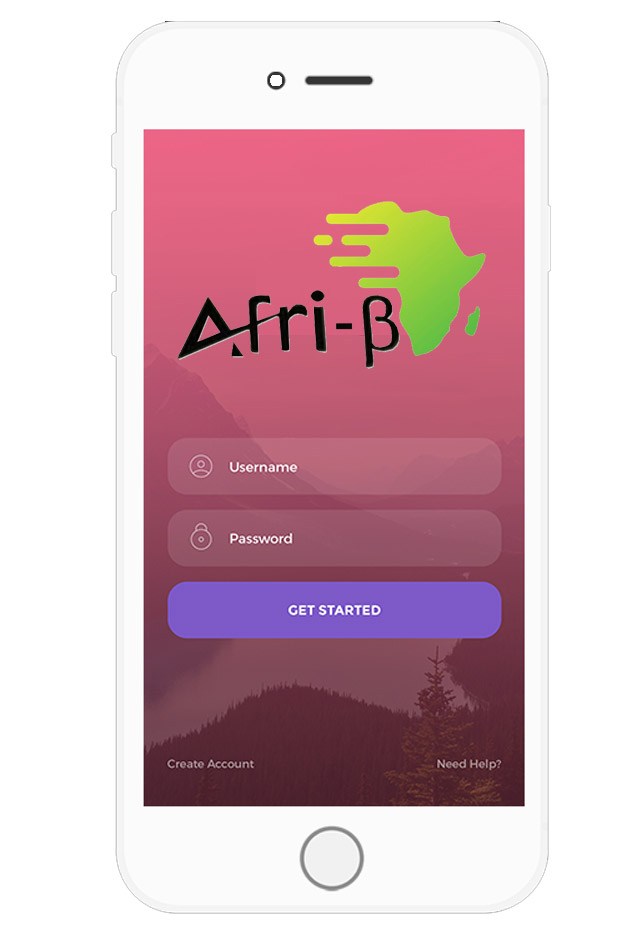
STEP 4
You then be redicted to a NEW PAGE where you be required to fill in some necessary details. Once you're done with that, Click on SUBMIT and await approval.
STEP 5
After Clicking on SIGN UP, this interface will pop up and you be required to fill in your necessary details.
STEP 6
Once you are done filling in the details, you click on SIGN UP and you'd be directed to your new bashboard.
